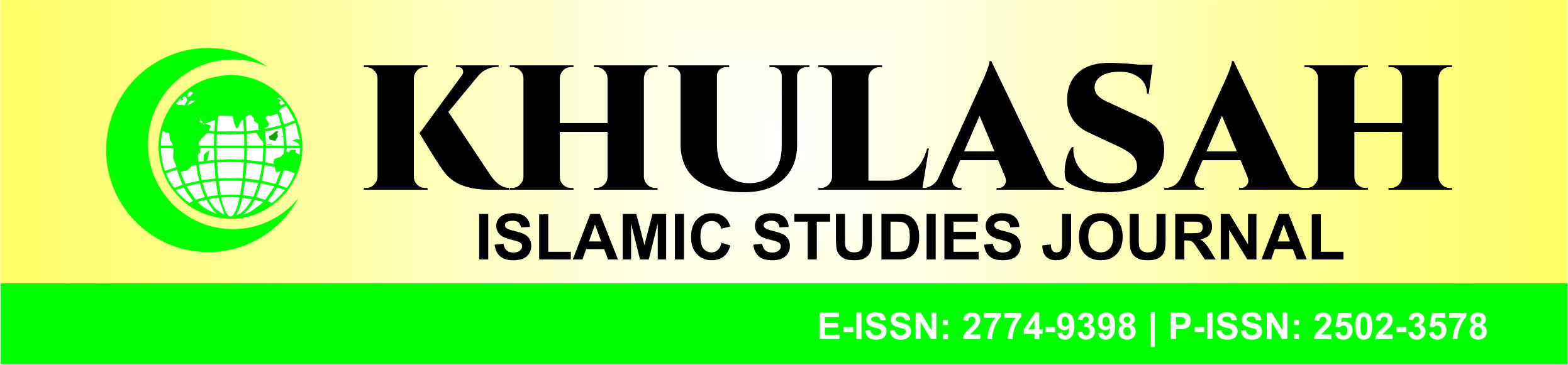Peer-Reviewers
Mohammad Akmal Haris, Institut Studi Islam Al-Amin Indramayu, Jawa Barat, Indonesia, [CV], Scholar ID, Sinta ID.
Amirudin, Universitas Islam Bunga Bangsa Cirebon, Indonesia [CV],Scholar-ID
Muhamad Hanif Fuadi, Institut Nahdlatul Ulama Tasikmalaya, Indonesia [CV], Scholar-ID
Ahmad Asroni , Uiniversitas Islam Indonesia, Indonesia. [CV] Scholar-ID
Daryaman, Universitas Islam Darussalam Ciamis, Indonesia. [CV] Scholar-ID
Willi Ashadi, Universitas Islam Indonesia, Indonesia. [CV] Scholar ID
Rofi'i Muhammad Arwani, STIQS Al-Ishlah Lamongan, Indonesia, [CV], Scholar.ID
Muhamad Basyrul Muvid, Universitas Dinamika Surabaya, Indonesia. [CV] Scholar ID
Mowafg Abrahem Masuwd, University of Zawia Libya. [CV] Scholar.ID, Scopus ID: 58719014700
Moh Yusup Saepuloh Jamal, IAI Latifah Mubarokiyah Suryalaya Tasikmalaya, Indonesia. [CV] Scholar-ID
Ibnu Imam Al Ayyubi, STAI Darul Falah Bandung Barat, Indonesia, [CV], Scholar-ID
Arwani, IAI Pangeran Dharma Kusuma Indramayu, Indoneisa. [CV] Scholar-ID
Nuni Oktaviani, IAI Pangeran Dharma Kusuma Indramayu, Indonesia. [CV] Scholar-ID
Andi Suseno, Universitas Ahmad Dahlan Yogyakarta, Indonesia. [CV] Scholar-ID